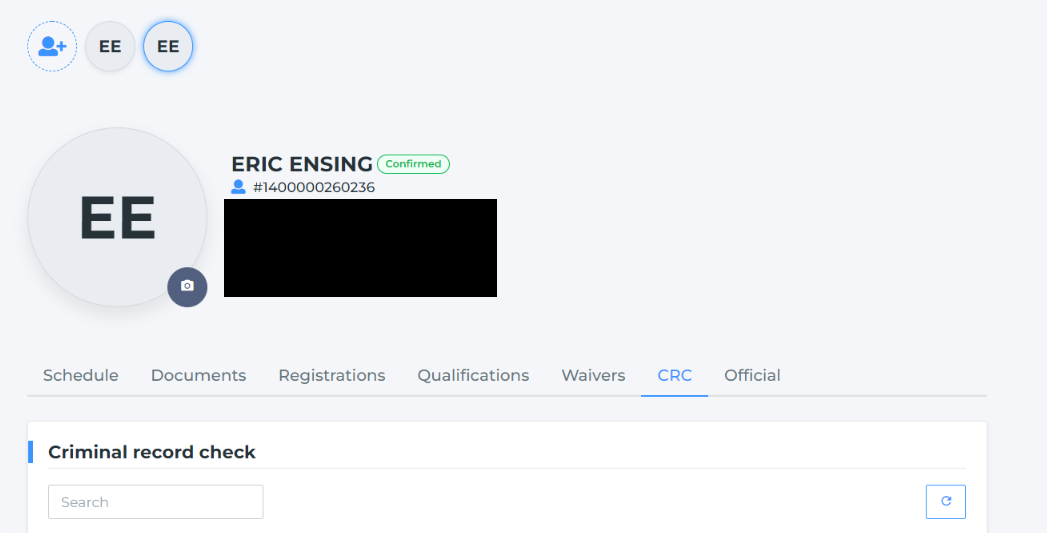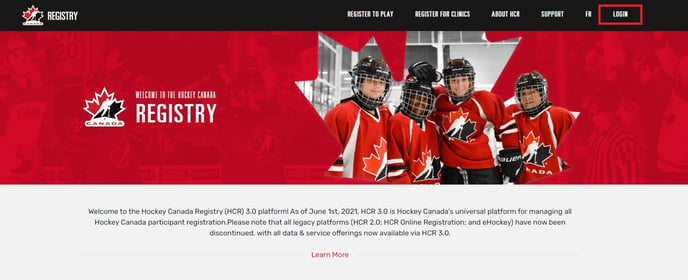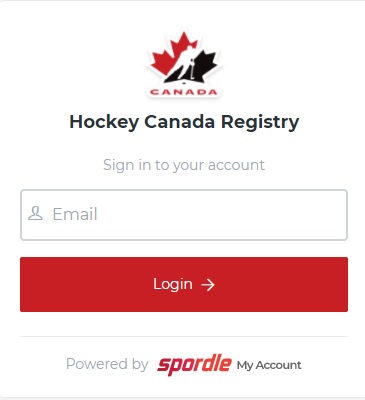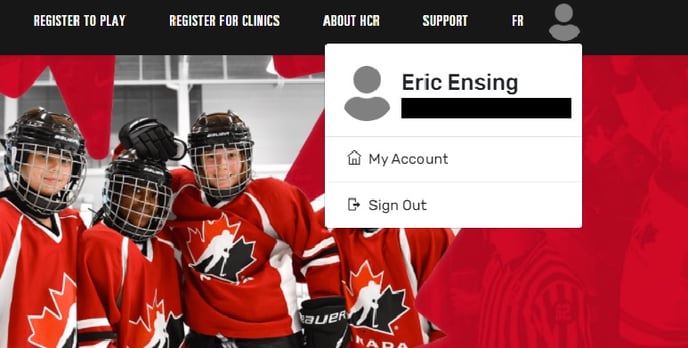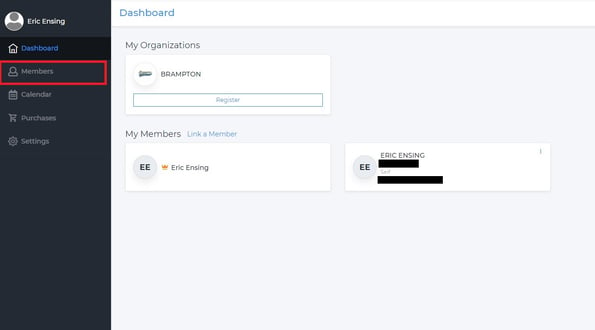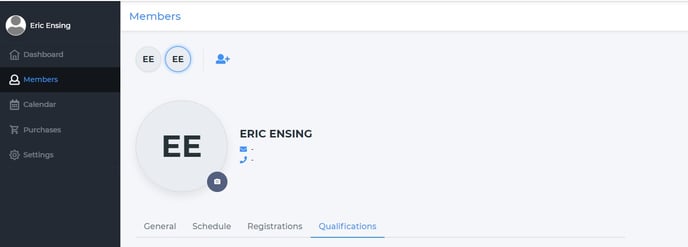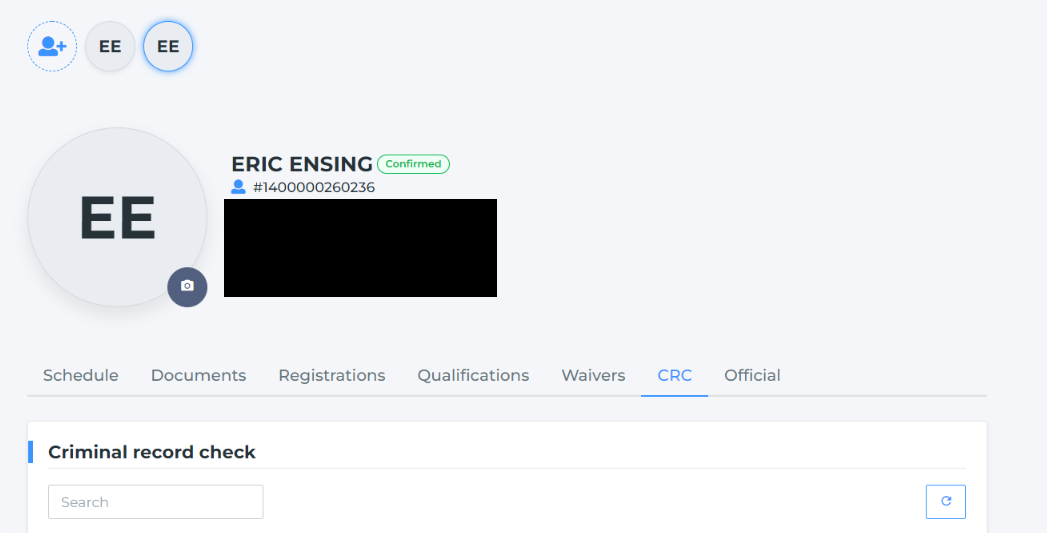HOW DO I SEE IF I NEED TO UPDATE MY CRC?
- Go to the Hockey Canada Registry : Hockey Canada Registry and click on the login button in the top right corner.
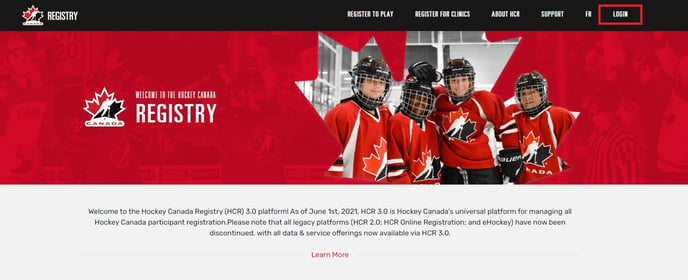
- Login in using your login information.
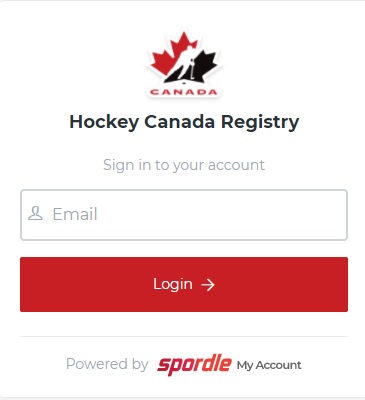
- Go to the top right corner of the page click the portrait icon and go to My Account.
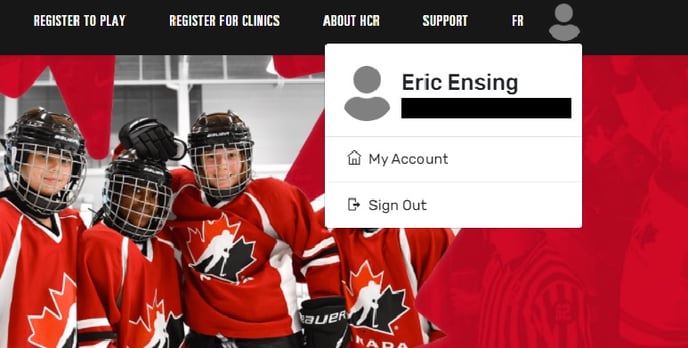
- Once you reach the Dashboard you want to click on Members on the left hand side.
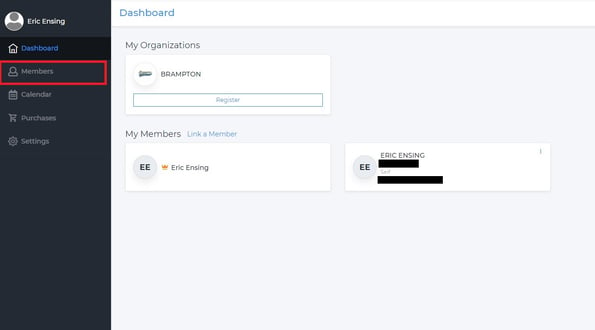
- Once you are in the Members tab you will see two icons with initials. The first initials will be your account you created in the Hockey Canada Registry. The second will be the Member you linked to your account.
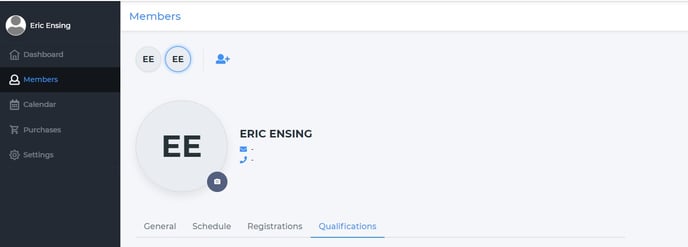
- Click on the second and go to CRC tab to view your qualifications.