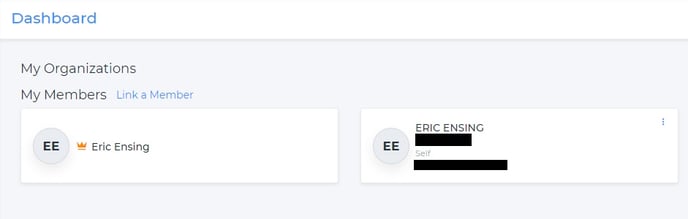To link a member to your Hockey Canada Registry account take the following steps:
- Go to https://register.hockeycanada.ca/home and in the top right corner click on Login.
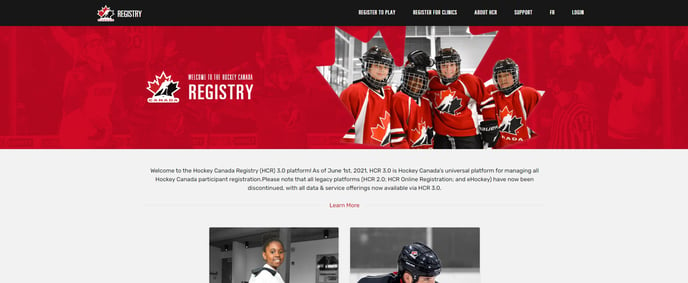
- Login using your email and password. (Note: If you have not created an account in the Hockey Canada Registry you will need to do this)

- Once you have logged in you will need to go to the top right corner click on the portrait image and click on my account.
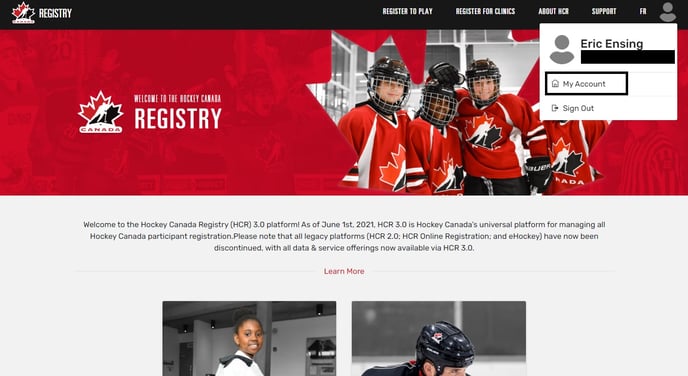
- Click on Link a Member.
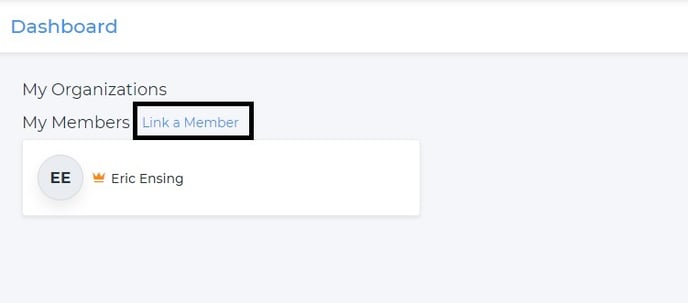
- Enter the first name, last name and date of birth of the Member you are trying to link to your account. You can also search by their HCR number if you already know it.
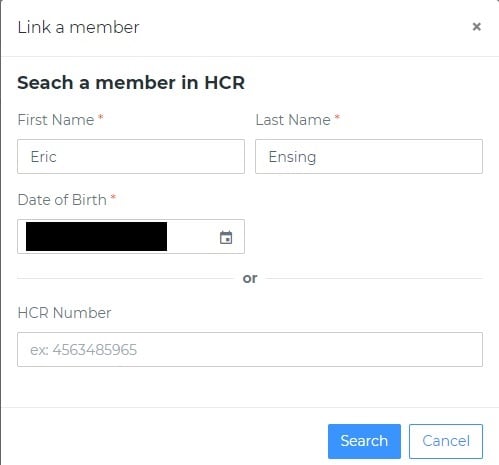
- When you find the right profile click on Link this Member.
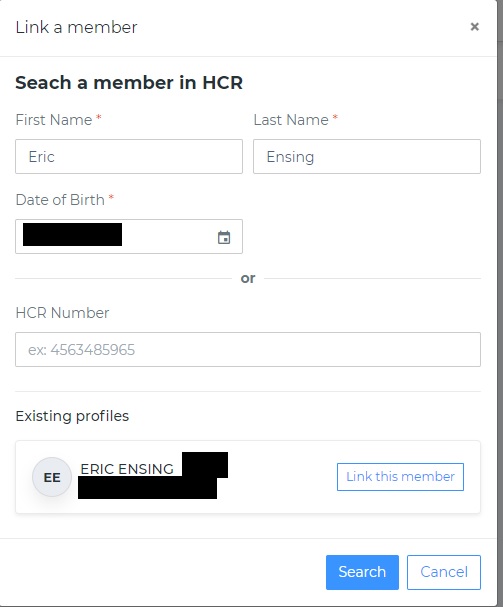
- You will then be asked your relationship to the Member you are linking. If it yourself you are adding you will choose Self. If you are adding your child to the account click on Parent. Once you have selected the correct Relation click on Link member.
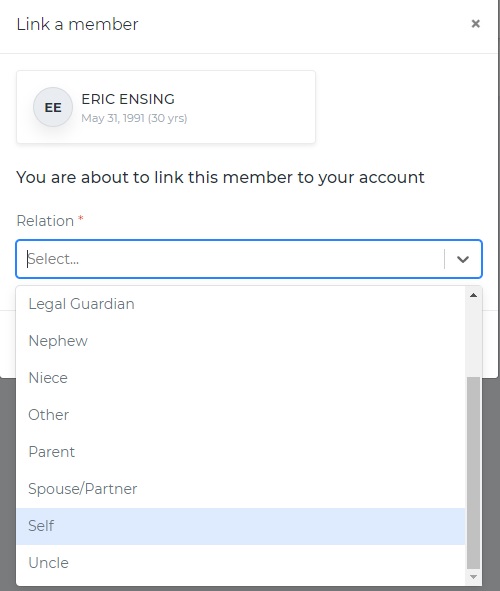
- You have now Linked a member to your profile.