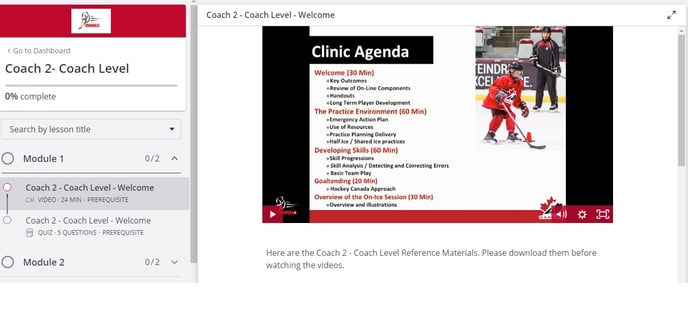How to Access the Coach 2 – Coach Level course on Thinkific
This article is for how you can access the Coach 2- Coach Level course after you have purchased it on the HCR.
To access the Coach 2 - Coach Level course you will need to create and register on Thinkific.
Step 1: Look at your clinic information for the link to the Coach 2 – Coach Level course Click on the link:
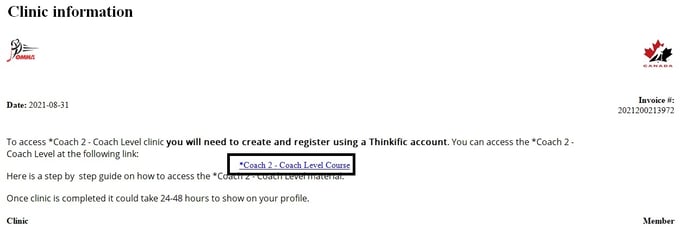
Step 2: Click on the link will bring you to the Thinkific website. Click on the enroll for free button.

Step 3: If you already have a Thinkific account click the I already have an account! link. If you do not have an account, fill in your First and Last Name. Fill out your email, create a password and click Sign up.
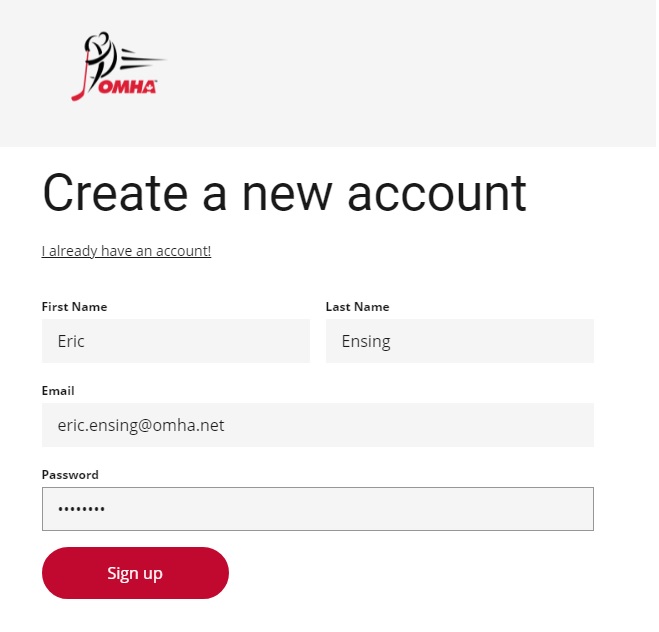
Step 4: You should now have access to the Coach 2 - Coach Level Course!